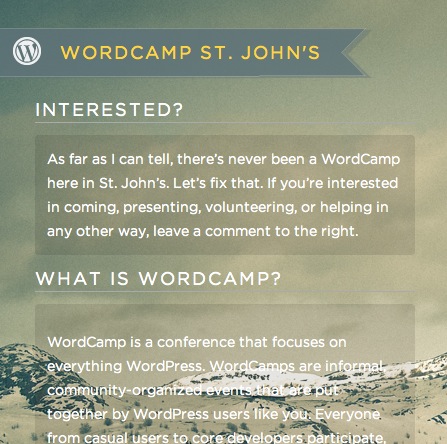Running WordPress? On shared hosting? Does the word caching make you nervous? Well worry no more. Here’s your beginner’s guide to caching in WordPress in just three easy steps:
Install Quick Cache. Since succeeded by Comet Cache.- Enable
Quick[Comet] Cache - Keep refreshing different pages, marvelling at how fast your site is now
And that’s it folks. I’ve installed Quick Cache on most of my sites in the past month or so and it does make a substantial difference to page load times. Enjoy!

 There were dozens and dozens of WordCamps all over the world last year. But as far as I know, there wasn’t one here in St. John’s. I’ve got a site almost finished to see if there’s any interest around town.
There were dozens and dozens of WordCamps all over the world last year. But as far as I know, there wasn’t one here in St. John’s. I’ve got a site almost finished to see if there’s any interest around town.